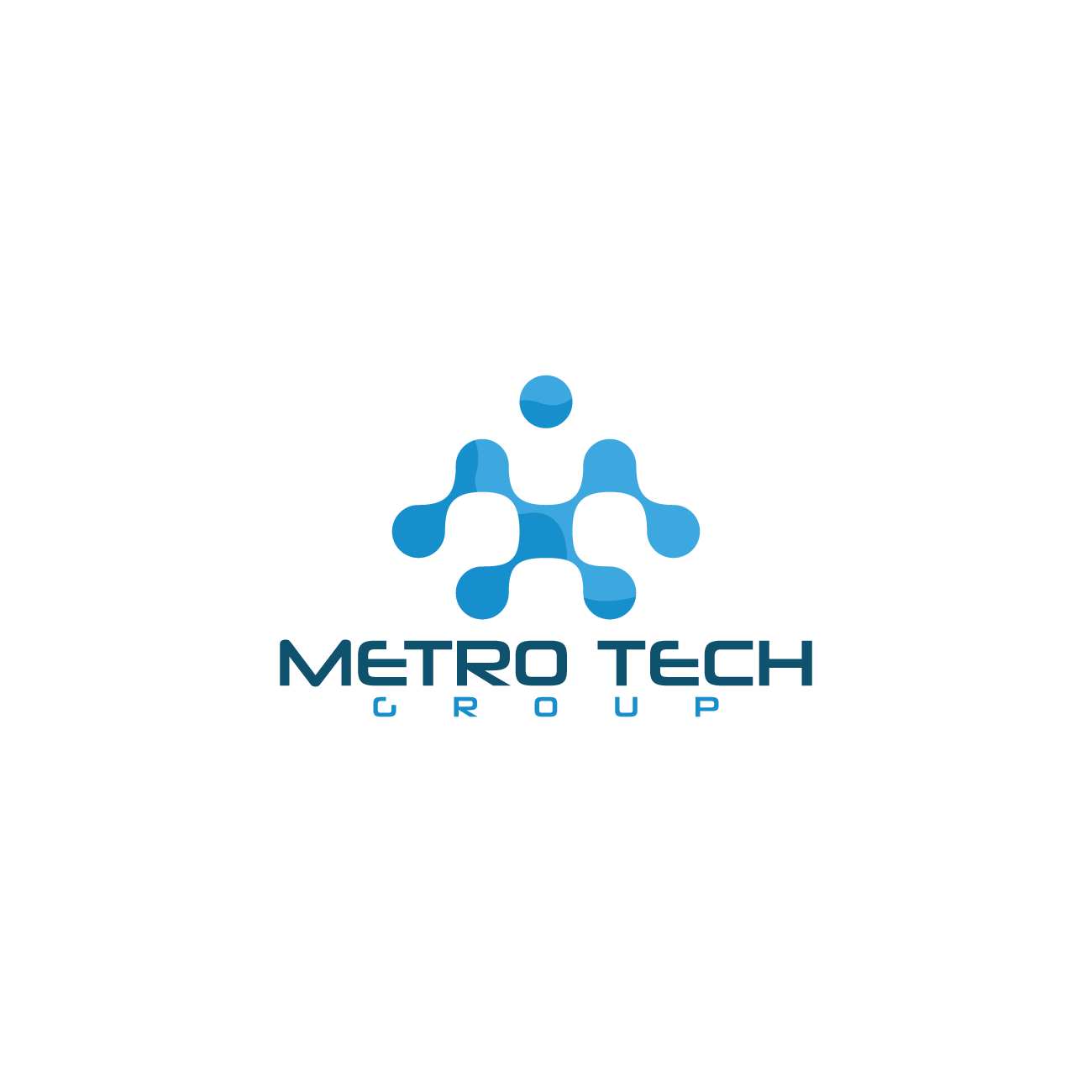8 Must-Have Features in Your Identity Management Software
In today's digital age, managing identities securely and efficiently is crucial for both individuals and organizations. With the myriad options available, it's essential to know what features to look for in identity management software. This guide will break down the must-have features that will ensure your system is robust, user-friendly, and secure.
1. Comprehensive User Authentication
A strong identity management system should offer multiple authentication methods, including single sign-on (SSO), multi-factor authentication (MFA), and biometric options. This ensures that users have secure and convenient ways to access their accounts.
Implementing these various authentication methods is not just about adding extra security layers; it's about enhancing user experience by providing options that cater to different needs and preferences. For instance, SSO allows users to access multiple applications with a single set of credentials, reducing the hassle of remembering numerous passwords. On the other hand, MFA adds an extra layer of security, requiring users to verify their identity through a second method, such as a text message or an authentication app.
Biometric authentication, like fingerprint scans or facial recognition, offers a seamless and highly secure way of verifying identities. It reduces the risk of unauthorized access as biometric traits are unique to each individual and difficult to replicate. These multifaceted authentication options collectively ensure that your identity management system remains both secure and user-friendly.
2. Role-Based Access Control
Managing who has access to what is a fundamental aspect of identity management. Role-based access control (RBAC) allows you to assign permissions based on user roles, ensuring that only authorized personnel can access sensitive information.
RBAC helps streamline operations by categorizing permissions and access levels according to job functions rather than assigning them to individuals one by one. This significantly reduces the chances of human error and ensures consistency in access control policies. Whether it’s accessing sensitive financial data, confidential HR records, or critical IT systems, users only get access to the resources they need for their roles.
Moreover, RBAC provides an added layer of security by enabling better monitoring and management of user activities. Administrators can easily adjust permissions when users change roles or leave the organization, ensuring that unauthorized access is swiftly revoked and mitigating potential security risks.
3. Advanced Reporting and Auditing
To maintain security and compliance, it's essential to have detailed reporting and auditing capabilities. This feature helps track user activities, identify potential breaches, and ensure that your organization meets regulatory requirements.
Advanced reporting tools can provide insights into login patterns, failed access attempts, and other critical metrics, enabling you to proactively address security concerns. Regular audits can detect anomalies and suspicious behavior, allowing for immediate intervention and investigation before any significant damage occurs.
Compliance is a cornerstone of modern identity management. Whether your organization must adhere to GDPR, HIPAA, or other regulations, advanced reporting ensures that you have a clear audit trail for all user interactions, making it easier to demonstrate compliance during audits.
4. Self-Service Password Management
Allowing users to manage their passwords can significantly reduce the burden on IT departments. Features like password resets, recovery options, and strength indicators empower users while maintaining security.
Self-service portals for password management give users the autonomy to handle common tasks that would otherwise require IT support. This not only speeds up resolution times for users but also frees up valuable IT resources for more critical tasks. Being able to reset or recover passwords quickly reduces downtime and improves overall productivity.
5. Integration with Existing Systems
Your identity management software should seamlessly integrate with your existing IT infrastructure, including applications, databases, and other security tools. This ensures a smooth workflow and reduces the need for redundant data entry.
Seamless integration is vital because it helps maintain data consistency across different platforms and reduces the risk of data discrepancies. When your identity management software communicates effectively with other systems, it streamlines processes such as user provisioning, access requests, and deprovisioning.
6. Scalability and Flexibility
As your organization grows, your identity management system should be able to scale accordingly. Look for software that can handle an increasing number of users and adapt to new technological advancements.
Scalability ensures that your system can accommodate fluctuating demands without compromising performance. Whether you add new employees during peak hiring seasons or expand your operations to new regions, scalable identity management software can handle these changes seamlessly.
7. User-Friendly Interface
An intuitive, user-friendly interface is crucial for both administrators and end-users. Easy navigation and straightforward processes enhance user experience and reduce the likelihood of errors.
When the interface is easy to use, administrators can more efficiently manage and monitor user access, while end-users find it simpler to navigate their tasks. This reduces the learning curve and minimizes errors that could potentially lead to security breaches or data loss.
8. Strong Data Encryption
To protect sensitive information, robust data encryption is a must. Ensure that your identity management software uses strong encryption methods to safeguard data both at rest and in transit.
Data encryption helps protect against data breaches by making information indecipherable to unauthorized users. Even if the data is intercepted or accessed, encryption ensures that it cannot be easily read or misused.