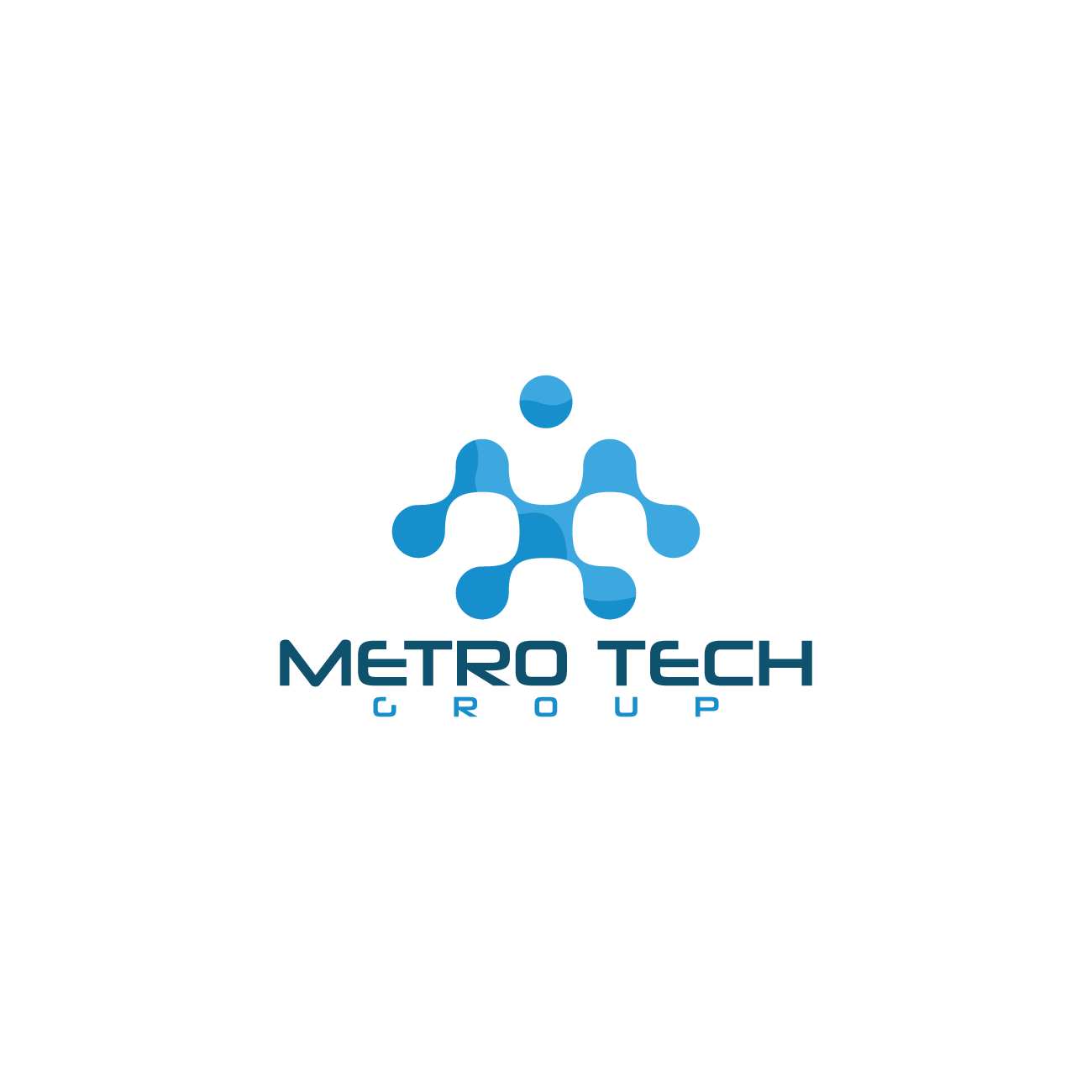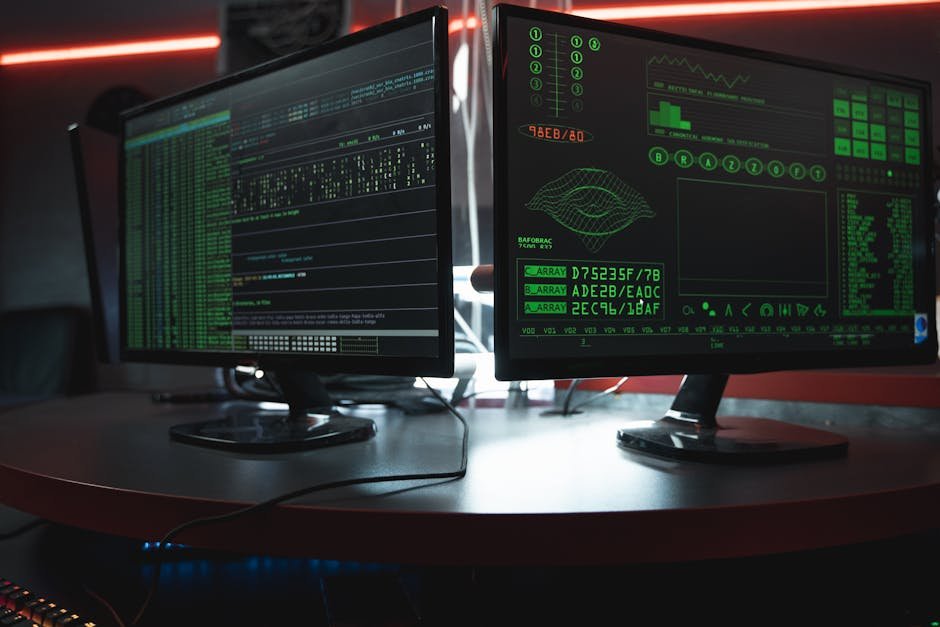10 Common Mistakes in Password Management and How to Avoid Them
In our digital age, keeping our online accounts secure is more critical than ever. Yet, many of us are unknowingly making simple mistakes that put our digital security at risk. Let's dive into the common pitfalls of password management and how you can steer clear of them.
1. Using the Same Password Everywhere
We've all been tempted to use one golden password across all our accounts for the sake of convenience. However, this habit makes it exponentially easier for hackers to crack into not just one, but multiple facets of your personal life with a single breach. Imagine the domino effect; once one account is compromised, it's a short step to others. Diversifying your passwords is like using a different key for every lock; it may require a bit more management, but the security it provides is invaluable.
The risk multiplies with each account that shares the same password, creating a chain of vulnerabilities. It's akin to giving a thief a keychain with keys to your house, car, and office. Instead, vary your passwords, which essentially means having a unique key for each important door in your digital life.
2. Choosing Easily Guessable Passwords
An all too common flaw in our digital security armor is the reliance on passwords that are too simple or follow predictable patterns, such as 'password123' or 'admin'. These are the digital equivalents of leaving your front door not only unlocked but invitingly ajar. A strong password should be a complex mixture of characters, symbols, and both uppercase and lowercase letters, making it a jigsaw puzzle that only you can solve.
3. Neglecting to Update Passwords Regularly
Much like how we need to refresh our wardrobes or update our software, passwords also need regular revisions. Sticking with the same password for an extended period is like wearing armor with a known chink; it’s only a matter of time before it's exploited. Schedule regular password updates across your accounts to throw potential hackers off your scent.
4. Falling for Phishing Attempts
Phishing attempts are the digital equivalent of a wolf in sheep’s clothing, tricking you into handing over your personal keys to the kingdom. Always double-check the authenticity of requests for your credentials and never input your password into suspicious or unverified websites. Remember, legitimate organizations will never ask for sensitive information via email.
5. Not Using Two-Factor Authentication
Overlooking two-factor authentication is like ignoring a safety net because you believe the wire to be infallible. This additional layer of security can often be the critical barrier that thwarts a potential breach. Even if someone manages to guess your password, they would still need the second layer of verification to access your account.
6. Storing Passwords Insecurely
Writing passwords down on a sticky note or in a document on your computer is akin to hiding a spare key under the doormat. It’s the first place a thief will look. Using a trusted password manager offers a secure vault for your passwords and often includes tools to generate complex passwords for you.
7. Sharing Passwords Recklessly
Sharing passwords, even with those we trust, expands the circle of vulnerability. Each person you share your password with multiplies the risk of exposure, intentionally or not. It’s akin to adding more possible leak points in a secure pipeline. Reserve password sharing for instances where it's absolutely necessary and change it immediately afterward.
The impulse to share a password with a friend or family member is understandable, but the risks it poses can often be overlooked. Protecting your passwords is a personal responsibility that, when shared, can lead to unforeseen complications.
8. Ignoring Password Strength Recommendations
When creating a new account or updating an existing one, ignoring password strength recommendations is like disregarding construction guidelines when building a house. The recommendations are there to ensure your safety. Embrace complexity and length; a stronger password is a more secure password.
9. Relying Only On Personal Memory for Password Storage
Relying solely on memory for password storage is akin to walking a tightrope without a net. It's only a matter of time before you forget one, especially if you're following the best practice of having several complex passwords. Utilizing a password manager can take the strain off your memory and ensure you never lose access to your accounts.
This mistake can lead to repetitive password resets, locked accounts, and a significant waste of time. The digital age requires digital solutions; a password manager is an indispensable tool for modern-day password management.
10. Not Having a Password Recovery Plan
Failing to set up a password recovery plan is akin to not having an emergency exit in a building. In the event of a forgotten password or account lockout, recovery options are your route back to security. Ensure your accounts are linked to up-to-date email addresses or phone numbers to facilitate a smooth recovery process.
A solid recovery plan includes knowing which accounts are linked together for recovery purposes, maintaining access to your recovery email account, and using security questions wisely. This layered recovery strategy ensures you can always regain access to your accounts, even under the most stressful circumstances.