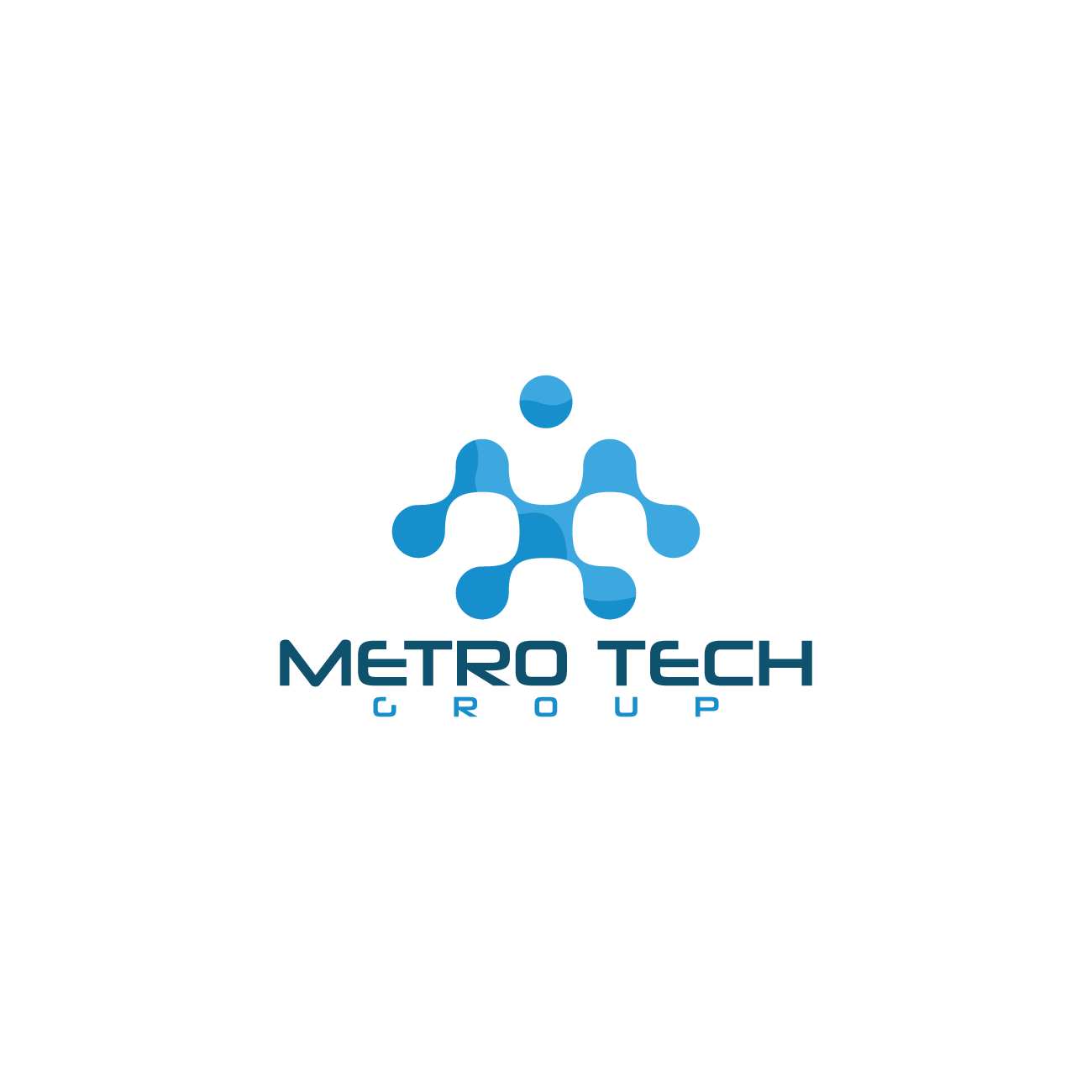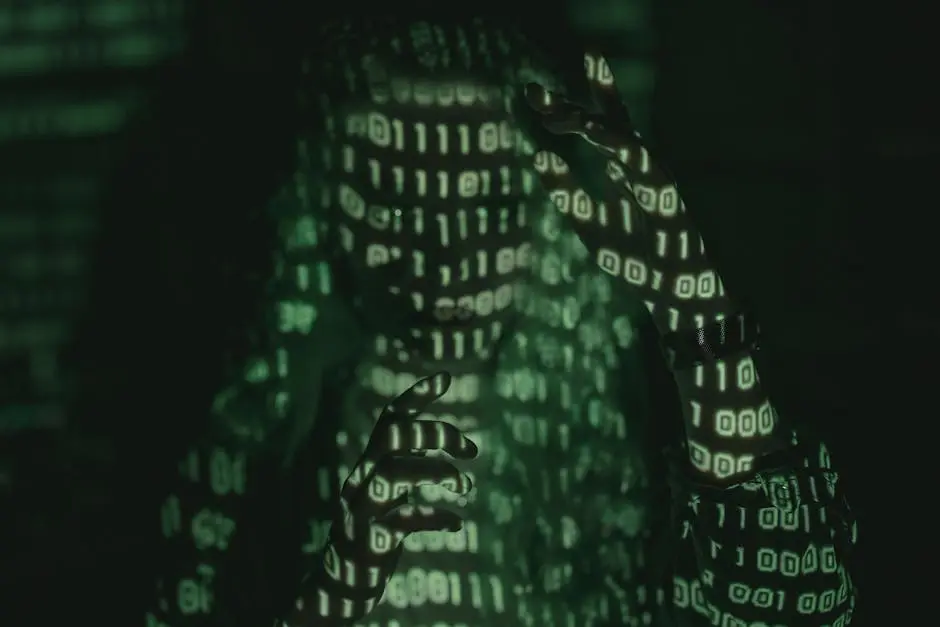7 Common Password Management Mistakes and How to Avoid Them
Password management is crucial in keeping your online accounts safe, but even the savviest users make mistakes. In this blog, we'll cover common pitfalls that can compromise your security and offer practical tips on how to avoid them, all in a friendly, easy-to-understand manner.
1. Using Predictable Passwords
It can be tempting to use easy-to-remember passwords, such as 'password123' or your pet’s name. However, these make it easy for cybercriminals to gain access to your accounts. Learn how creating strong, unique passwords can protect you.
One way to create a strong password is to use a combination of letters, numbers, and special characters. For instance, instead of using a simple word, consider a passphrase that combines unrelated words, like 'PurpleDuck#42&Skate'. This unpredictable approach significantly complicates hacking attempts, making your accounts much more secure.
2. Reusing the Same Password Across Accounts
Recycling passwords across multiple sites is a major security threat. If one account is compromised, it could lead to several others being at risk. Discover effective strategies to manage different passwords for various sites.
Consider this: if a hacker cracks one password that's used across multiple accounts, it's like giving them a master key to your digital life. This is why it's essential to avoid password reuse. Using a variety of passwords minimizes potential damage from a single account breach. Implementing tools like password managers can help you efficiently manage and generate unique passwords for each account.
3. Neglecting to Update Passwords Regularly
Many people change their passwords infrequently, leaving their accounts vulnerable to attacks. Regular updates are key to maintaining protection. Find out how often you should refresh your passwords for optimal security.
Regular password updates are integral to your online security routine. Set a reminder to update your passwords monthly or quarterly. Adapting to this routine is a small change that can drastically reduce the risk of long-term brute force attacks or becoming a victim of data breaches.
Adjusting your passwords routinely forces potential attackers to start from scratch. Furthermore, think of updating your passwords whenever you hear about a breach in a service you use. Immediate password changes in these instances can prevent unauthorized access.
4. Ignoring Two-Factor Authentication
Two-factor authentication adds an important layer of security by requiring not just a password but also a second form of verification. Learn why enabling this feature is a critical step in safeguarding your accounts.
Even if someone obtains your password, two-factor authentication (2FA) can stop them in their tracks. It often involves simple steps, like entering a code texted to your phone. Various platforms, including email providers and banks, offer 2FA options to make your digital presence even more secure. Explore how activating 2FA can enhance your safety.
It's more secure to lean on 2FA as a backup safety net—think of it as closing the door behind you after entering a room. By making it mandatory on all your vital accounts, you add an extra hurdle for cybercriminals.
5. Storing Passwords in Plain Text
Keeping a list of your passwords in a document or an unprotected app can easily lead to them being stolen. Explore secure ways to store your passwords and how password managers can simplify this task.
While jotting down passwords on a sticky note or in a text document may seem convenient, it poses significant security risks. If anyone gains access to your device, they could easily find this information. Instead, use encrypted digital storage solutions like reputable password managers that secure your passwords and simplify your credentials management.
Password managers not only store your passwords securely but also autofill them while you browse. This practical approach streamlines your online tasks while ensuring that your sensitive data remains out of potential attackers' reach. Consider this an intelligent investment in your digital safety.
6. Falling for Phishing Attempts
Phishing scams trick users into giving away personal information, including passwords. Understand how to identify these schemes and what to do if you encounter them to keep your information safe.
Phishing emails often attempt to appear as legitimate communications from companies or individuals. They might ask you to verify personal information or click on suspicious links. Always examine the sender's email address for signs of spoofing and avoid clicking on unexpected attachments.
Recognizing phishing attempts requires vigilance. Remember, legitimate organizations won't request sensitive information through insecure methods, and reporting suspicious emails can stop such scams from spreading.
7. Neglecting to Use a Password Manager
A password manager can be an invaluable tool in creating and keeping track of strong, unique passwords for every account. Learn about the benefits of using a password manager and how it can streamline your password management processes.
Using a password manager means you never have to worry about forgetting complex passwords. It generates strong, unique passwords for you and securely stores them, so you only need to remember one master password. Explore the efficiency of password managers to see how they can transform your approach to digital security.
Additionally, many password managers offer features like breach alerts and biometric login options, enhancing both convenience and security. By incorporating a password manager into your routine, you guard your data with minimal effort, paving the way for a more secure online experience.