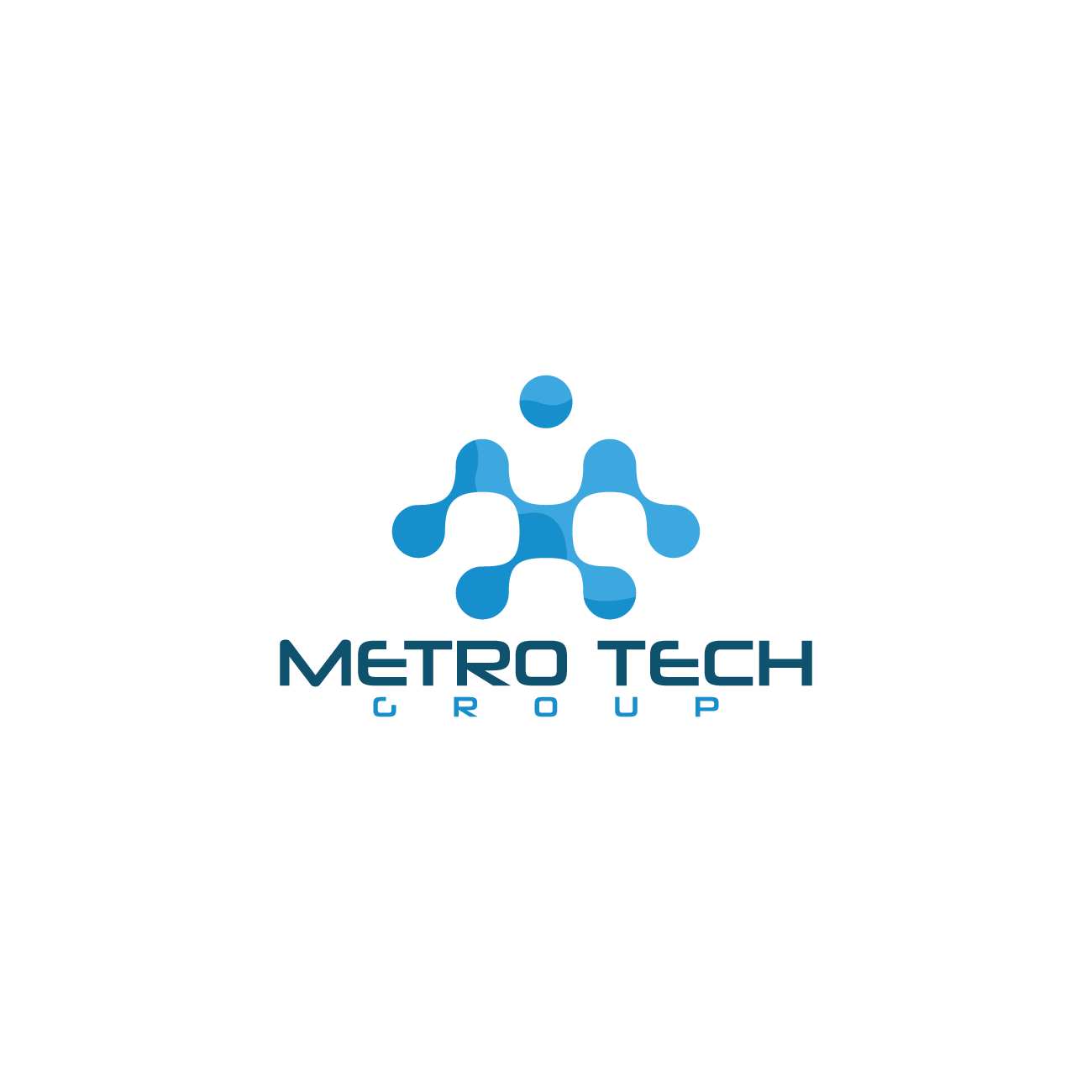Navigating the Complexities of a Computer Refresh: A Simplified Guide
In today’s fast-paced digital world, keeping your computer up-to-date is more important than ever. But, the thought of refreshing your computer can seem overwhelming. Fear not! This guide is designed to simplify the complexities of a computer refresh, making it an engaging and easy-to-understand process.
Understanding the Need for a Computer Refresh
The necessity for a computer refresh emerges from various factors, including sluggish performance, outdated software, and the ever-evolving landscape of digital security threats. With technology rapidly advancing, what worked perfectly a few years ago may now struggle to keep pace with current demands. This doesn't just affect efficiency; it can also pose significant security risks. Recognizing these signs early can save you from future headaches and ensure a seamless digital experience.
Moreover, advancements in software often outpace the hardware they run on. This discrepancy can lead to compatibility issues, where new programs can't run on older machines, or run so poorly they're essentially unusable. It's not just about performance; it's about potential. A refresh can unlock new capabilities in your work, hobbies, or gaming experiences by leveraging the latest technology.
Planning Your Refresh: What to Keep and What to Upgrade
Planning is a pivotal first step in the computer refresh process. Begin by assessing your current setup. What aspects of your computer still meet your needs, and which are lacking? This might involve hardware components such as the CPU, RAM, or graphics card, but also extends to peripherals like monitors and keyboards. The goal is to identify what will serve you for years to come and what's holding you back.
Consider the specific tasks or applications that are most important for your daily use. For gamers, upgrading a graphics card might be paramount. For digital artists, a high-resolution monitor could be a game-changer. And for those working with large datasets, increasing RAM and improving CPU performance could drastically enhance efficiency. This level of customization ensures that your refresh is both cost-effective and perfectly tailored to your needs.
Backup Strategies: Protecting Your Data
Before proceeding with any physical upgrades or replacements, it's critical to secure your data. A comprehensive backup strategy employs multiple methods to safeguard your information. Using cloud services alongside physical hard drives can provide both accessibility and security. Modern solutions offer automated backups, so you'll always have up-to-date copies of your files, should anything go awry during the refresh process.
Choosing the Right Hardware and Software
Navigating the sea of available hardware and software options can be daunting. When choosing components, consider not just the current landscape but also future developments. Opt for hardware that has a track record of reliability and software that's widely supported. This foresight will help ensure that your computer remains robust and versatile in the years to come, capable of adapting to new technologies and demands.
The Refresh Process: Step-by-Step Guide
The actual refresh process involves several key steps, starting with the installation of new hardware. This could be as simple as plugging in a new piece of equipment or as complex as dismantling parts of your computer to replace internal components. Follow manufacturer instructions carefully to avoid common pitfalls. After hardware upgrades, reinstall your operating system to ensure it's optimized for your new setup, followed by the careful restoration of your data and programs from your backup.
Settings and Customizations: Making Your Computer Yours Again
After the refresh, it's time to personalize your setup. Revisit your settings to adjust them according to your preferences, which might have evolved since your last configuration. This can involve everything from display settings and shortcut keys to software preferences and security measures. Additionally, explore new customizations that were not possible on your old setup. This re-personalization not only makes your computer more efficient for your needs but can also make the experience of using it more enjoyable and productive.
Troubleshooting Common Issues During a Refresh
Even with meticulous planning, you might encounter hitches during your computer refresh. Common issues include software compatibility problems, hardware not being recognized, or data restoration challenges. The key is to approach these problems methodically. Check online forums and manufacturer support sites for solutions, and don't hesitate to consult with more technologically savvy friends or even professionals if necessary. Remember, patience and persistence are your greatest tools in resolving these issues.
Maintaining Your Computer Post-Refresh
A successful computer refresh extends the life and enhances the performance of your machine, but it's not the end of the road. Regular maintenance is crucial. This includes keeping your software up to date, periodically reviewing your backup strategy, and cleaning your hardware to prevent dust buildup, which can overheat components and reduce efficiency. Think of your computer as a car; with regular care, it will serve you faithfully for many miles to come.
Conclusion: Refreshing Your Digital Experience
Embarking on a computer refresh doesn't have to be a daunting task. By following these simplified steps and keeping your goals in sight, you can ensure your computer continues to serve you well into the future. Remember, regular updates and maintenance are key to prolonging the life of your tech, and a refresh can be a golden opportunity to enhance your digital experience. Happy refreshing!